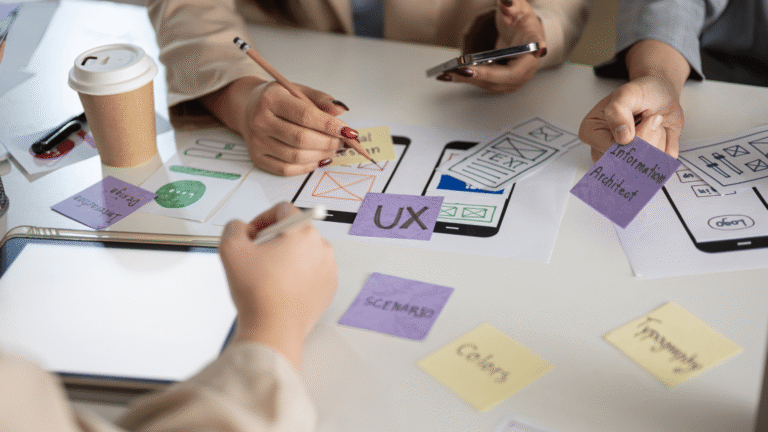A UX portfolio isn’t just a bunch of case studies thrown together, it is your narrative, your credibility, and often the first impression you give recruiters or hiring managers. An effective UX portfolio communicates that you are not just a designer, but that you understand strategy, impact, and storytelling. When you build a UX portfolio, the focus should go beyond visuals, it should highlight your ability to solve problems, create meaningful experiences, and demonstrate measurable results.
To prevent this, here’s a simple guide to the do’s and don’ts of a UX portfolio that makes a statement.
Do’s: What Makes a Portfolio Shine
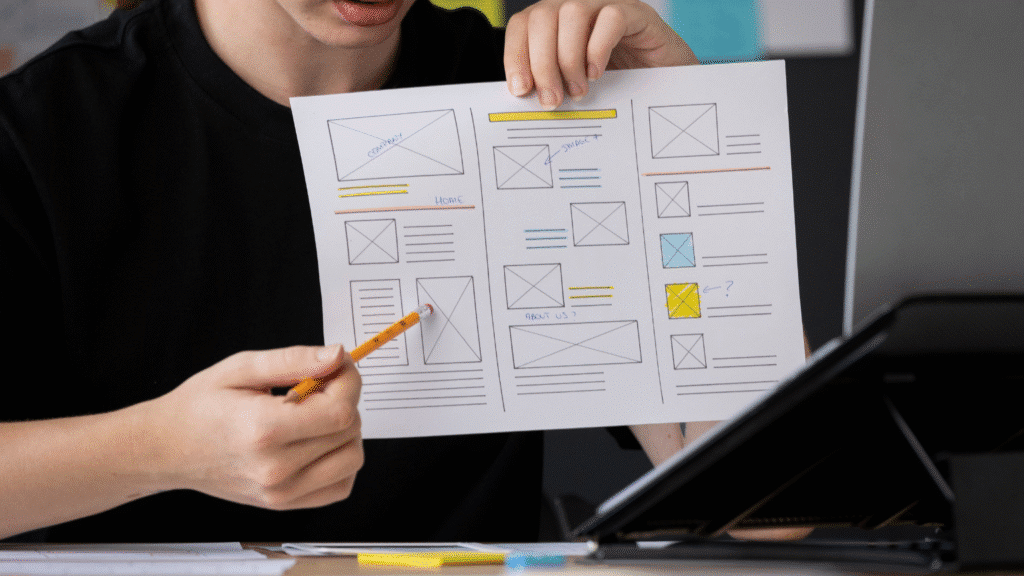
Lead with Value
Your portfolio should answer this question immediately: Why would anyone hire you? Rather than telling the story of your career path or philosophy, start with what problems you solve for businesses/users, a really great hero section or headline might help to this. For example,
- Good: “Driving 2x onboarding conversions for an ed-tech app.”
- Weak: “UX Case Study: Project A.”
Show Impact Up Front
Recruiters and hiring managers are short on time. Give away the ending early – what changed, what improved, what measurable outcome was achieved. A TL;DR or Key Outcomes located at the front of each case study will make it easier for a recruit or manager to scan your portfolio.
Treat Case Studies Like Stories
Think of each case study as a story with a beginning, middle and end. This is important because structure defines readability and helps frame your work. There are apps to help and text-based templates, but I will structure your case study in the following way:
- Problem Identification: What was the real problem and why was it worth solving?
- Strategy & Process: What strategy or process did you follow, and how did it inform your work?
- Collaboration & Communication: Who was involved, how did you align on goals?
- Research & Insights: A brief description of research techniques you used and any surprises you found.
- Ideation & Design: Show your sketches, wireframes, and why so many iterations — to convey your thinking/iterative process.
- Decision-Making & Trade-offs: Be honest about what you were able to do in the time allotted/constraints you had and the rationale for your decisions.
- Impact & Outcomes: What was the outcome? Include data, examples of feedback or lessons learnt.
This makes your work relatable, structured, and impactful.
Prioritize Quality Over Quantity
One well-presented, high-impact case study beats five weak or unfinished ones. Pick projects that highlight your role, your thinking, and your measurable impact.
Make It Easy to Explore
Consider your portfolio as a UX project. Ask yourself: Who is my user? What do they care about? What is their journey from first click to hiring decision?
- Add navigation or a table of contents.
- Use clear headings and summary blocks.
- Make it mobile-friendly.
- Include links to the live prototypes (Figma, Notion, or product).
- Embed a short video walkthrough to make it more engaging.
Highlight Credibility
Build trust by adding:
- Before-and-after comparisons.
- Quotes or feedback from any users, managers, or teammates.
- Transparent and authentic trade-offs — nothing has to be perfect.
A display of transparency and authenticity shows maturity and professionalism.
Don’ts: Mistakes That Undermine Your Portfolio

1. Content & Structure Pitfalls
- Avoid starting with your design philosophy or career story — recruiters want impact first.
- Do not use basic titles such as “Case Study 1.” Good titles set the reader’s expectations.
- Do not just throw in screenshots for the sake of padding out the page. Each image or visual should tell the story of a decision made, and not just to fill a void.
- Do not write like you are writing a thesis or textbook. Write short, sweet and smart, and leave the rest of the exposition to Reid.
2. Presentation Mistakes
- Sloppy formatting, inconsistent typography, or poor spacing signals carelessness.
- Neglecting mobile optimization — many recruiters open portfolios on tablets or phones.
- Broken links, password-protected pages, or inaccessible files can kill interest instantly.
- Using Behance or Dribbble as your only portfolio with no storytelling reduces your work to just images.
3. Tone & Positioning Errors
- Do not write in a passive voice: instead of “the design was implemented…” say “I designed…”.
- Don’t rely on jargon and technical language or overly familiar expressions so that the language becomes inaccessible [matter of style, translation, etc].
- Do not hide your failures. Admitting what didn’t work and explaining what you learned from that experience will establish credibility.
- In team-related projects, make sure it’s clear who you are and where you contributed. Recruiters want to know what part you played, not just what the team produced.
A winning UX portfolio isn’t about flashy visuals or endless case studies. It’s about authentic storytelling, measurable impact, and clarity. Think of your portfolio as your first product… you design it for the user (the recruiter/hiring manager), you keep it scannable, and you focus on value.
If you’re just starting out or transitioning into the field, taking a UX design course can give you the foundation to structure your portfolio with the right balance of design thinking, research, and presentation skills.
Here are some things to keep in mind:
- Lead with outcomes.
- Structure your stories.
- It’s about clarity over quantity.
No generic, cluttered, or inaccessible delivery formats.
When you get it right, a portfolio can be more than just a showcase – it can be your evidence of meaningful experiences of user experience.